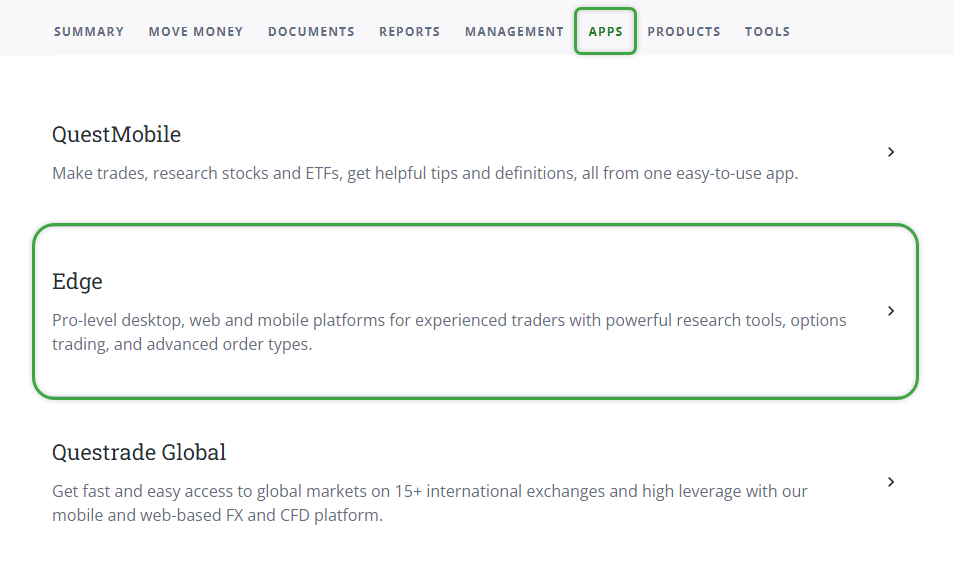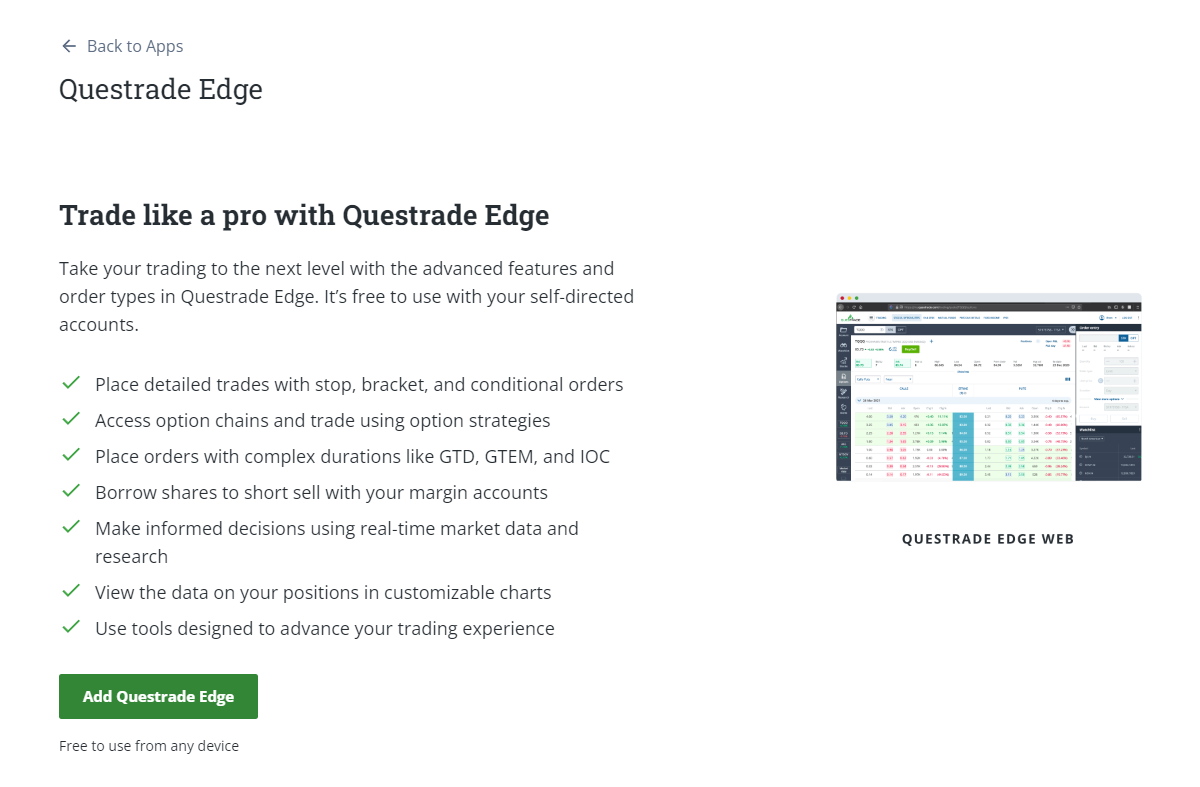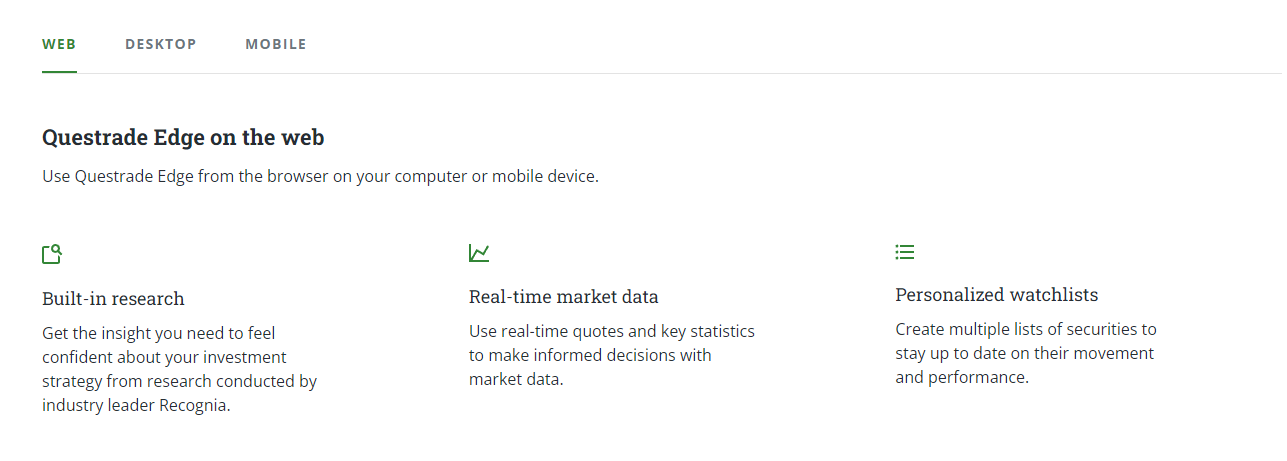Adding Questrade Edge allows you to access Questrade Edge Web and Questrade Edge Desktop for more trading features.
Questrade Edge offers advanced trading features on both its Web and Desktop platforms completely free.
- Questrade Edge Web is our online platform that allows you to start trading using more complex orders, types, and durations.
- Questrade Edge Desktop is our desktop platform for active and pro traders with advanced screeners, customized charting, and alerts.
To add Questrade Edge, simply:
- Head over to the Apps page on the top navigation bar. From here, click on Edge.