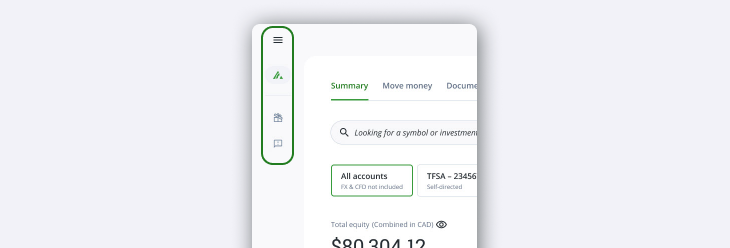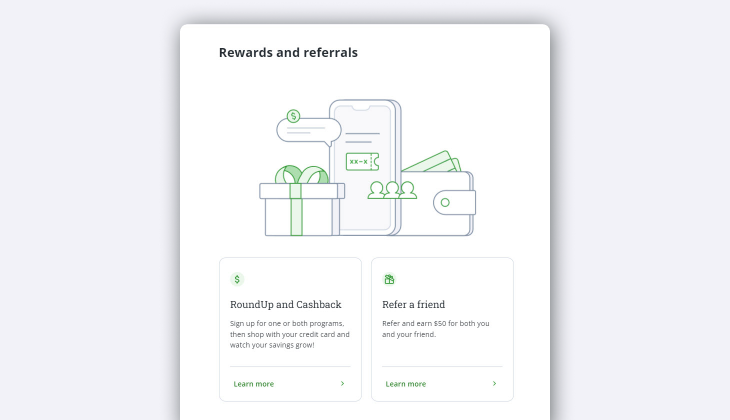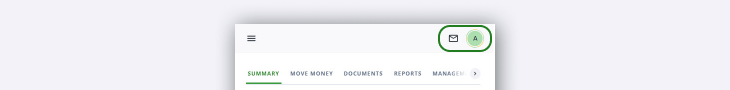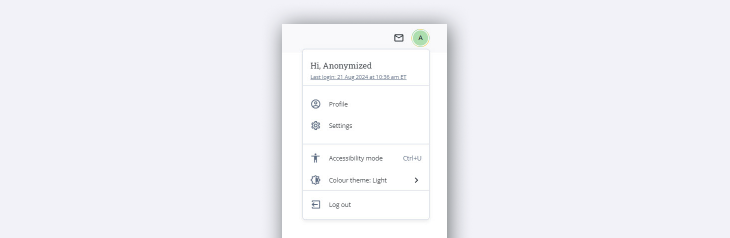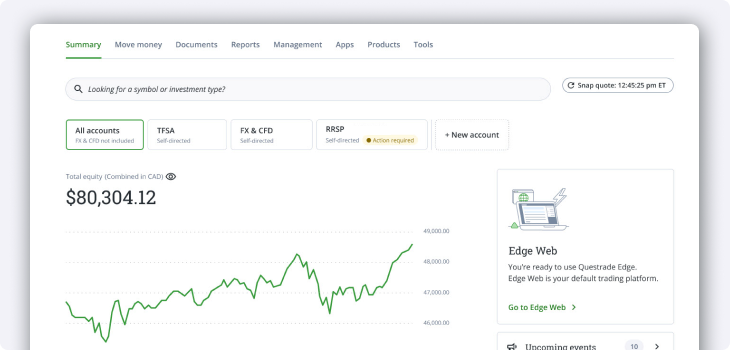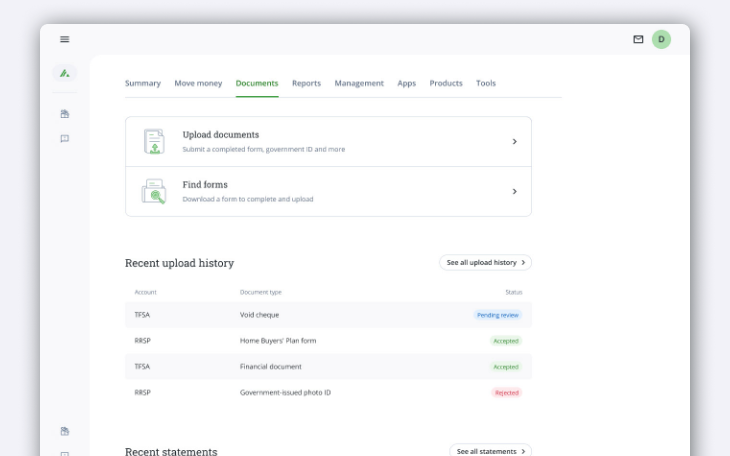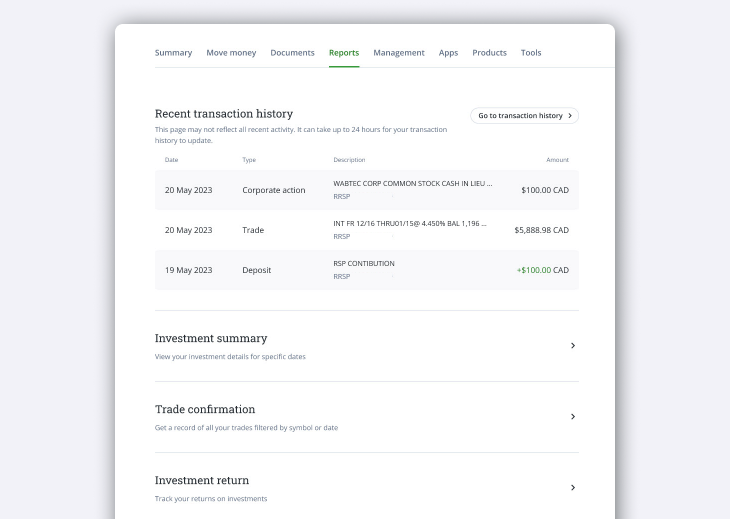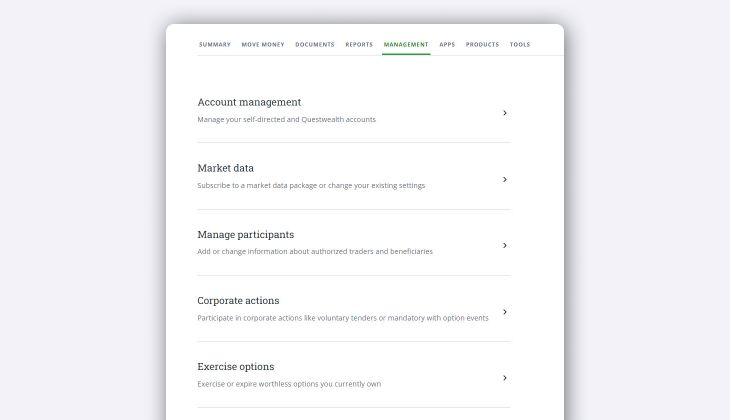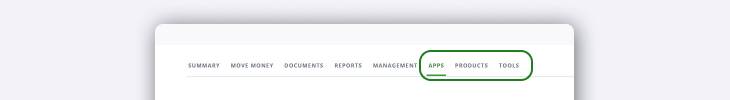Welcome to your Questrade account! This powerful platform is your gateway to the markets, giving you useful tools to help you take control of your financial future.
To get you started, let’s take a tour of our web trading platform. This powerful platform should cover most of your basic needs such as keeping track of your balances, buying and selling securities, looking up reports, downloading tax slips, and more.
To follow along, log into your account through the login page or clicking the “Log in” link above.
Don’t have an account yet? Opening an account is quick and easy. Just click the Open an account button at the top right of the page.
Once you’re logged into your account, you’ll be taken to the web trading platform we’ll be looking at.