Note: The information in this blog is for educational purposes only and should not be used or construed as financial or investment advice by any individual. Information obtained from third parties is believed to be reliable, but no representations or warranty, expressed or implied, is made by Questrade, Inc., its affiliates or any other person to its accuracy.
Lesson Options trading
Multi-leg options in Edge Desktop
Learn how the Questrade Edge Desktop platform makes multi-leg options trading more straightforward, so that you can more easily work them into your trading strategy.
To place a multi-leg option trade on Questrade trading, please follow the steps below:
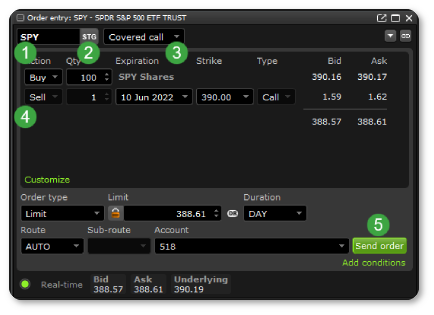
- Log into Edge Desktop
- In the left corner, click Order entry to place an order
- Enter the symbol (1) of the underlying security you’re looking to trade
- Change the STK symbol to STG (2) to trade multi-leg option strategies
- Choose your option strategy from the drop-down menu (3) or select Custom from the drop-down to customize your own
- Enter the details of your trade (4, see below for a breakdown of the order entry window)
- Click Send order (5)
Depending on your order entry preferences, an order confirmation window will appear. Review your order and when you’re ready click Send order.
Breakdown of the order entry window:
| Leg order details | Description |
|---|---|
| Action | Whether the leg will buy or sell the security. If the action would sell a security that they don’t own, the transaction may result in a short sale. |
| Qty | Number of option contracts to buy or sell |
| Expiration | Date at which an option owner can exercise their right to buy (or sell) shares of the underlying stock |
| Strike | Price at which the holder can buy (or sell) the shares if the option is exercised |
| Type | The type of option purchased in the leg (typically a Call or Put) |
| Transaction order details | Description |
| Order type | Select the type of order you want to use. To learn more about the different order types, click here. |
| Duration | Select a duration to specify how long the order should remain active. For more information, click here. |
Related lessons
Want to dive deeper?
Introduction to options trading
Get a comprehensive introduction to trading options, how they work and answers to common questions and terminology.
View lessonRead next
Advanced options trading
Get a comprehensive introduction to options trading strategies, and how options levels work.
View lessonExplore
Questrade trading platforms
Discover all of Questrade’s trading platforms and decide which one is best suited for you, and your investment style.
View lesson