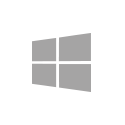Questrade Edge Desktop is available for Windows 64-bit operating systems. Most modern computers are 64-bit, however if you’re unsure or have questions about the installation process, please check out the system compatibility article linked on the right for more details.
If you do not have administrator rights on your computer, please download the .ZIP file installer below.