Questrade Edge Desktop is also available for Mac operating systems. Please follow the additional instructions below if you encounter any issues during setup.
Lesson Questrade Edge Desktop
Download and install for Mac
Download and install Questrade Edge Desktop for Mac and start trading like a pro.
Note: If your Mac is configured to only install applications from the official Apple App store, you may see an error message. If this is the case, please follow the additional steps in the section below to finalize your installation.
Mac security preferences
When installing on a Mac computer, you may encounter the following error message depending on your security preferences:
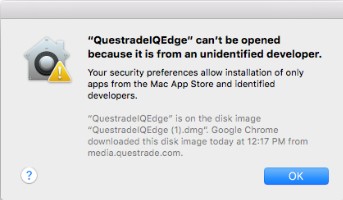
To stop this message from displaying for future downloads from the Questrade.com website, please change your Mac’s gatekeeper settings:
- Open System Preferences
- Open Security & Preferences
- Make sure that the General tab is selected. Click the lock icon at the bottom to make changes.
- Enter the username and password into the prompt that appears and click Unlock.
- Under the section labeled Allow applications downloaded from: select Anywhere.
- On the prompt that appears, click Allow from Anywhere
- After downloading the Edge Desktop app & running it for the first time, you can return to your settings to change it back to the default if you desire.
- Under Allow applications downloaded from: change it to Mac App Store and identified developers.
- Exit System Preferences by clicking the red button in the upper left of the window.
You can learn more about this setting by visiting Apple Support.
Note: The information in this blog is for educational purposes only and should not be used or construed as financial or investment advice by any individual. Information obtained from third parties is believed to be reliable, but no representations or warranty, expressed or implied, is made by Questrade, Inc., its affiliates or any other person to its accuracy.
Related lessons
Want to dive deeper?
Explore QuestMobile
Learn all about QuestMobile, the easy-to-use trading app designed for anyone who wants to start investing in the stock market.
View lessonRead next
Researching investments
Learn about how to make the most of the research tools available to you in each Questrade platform.
View lessonExplore
Questrade trading platforms
Discover all of Questrade’s trading platforms and decide which one is best suited for you, and your investment style.
View lesson