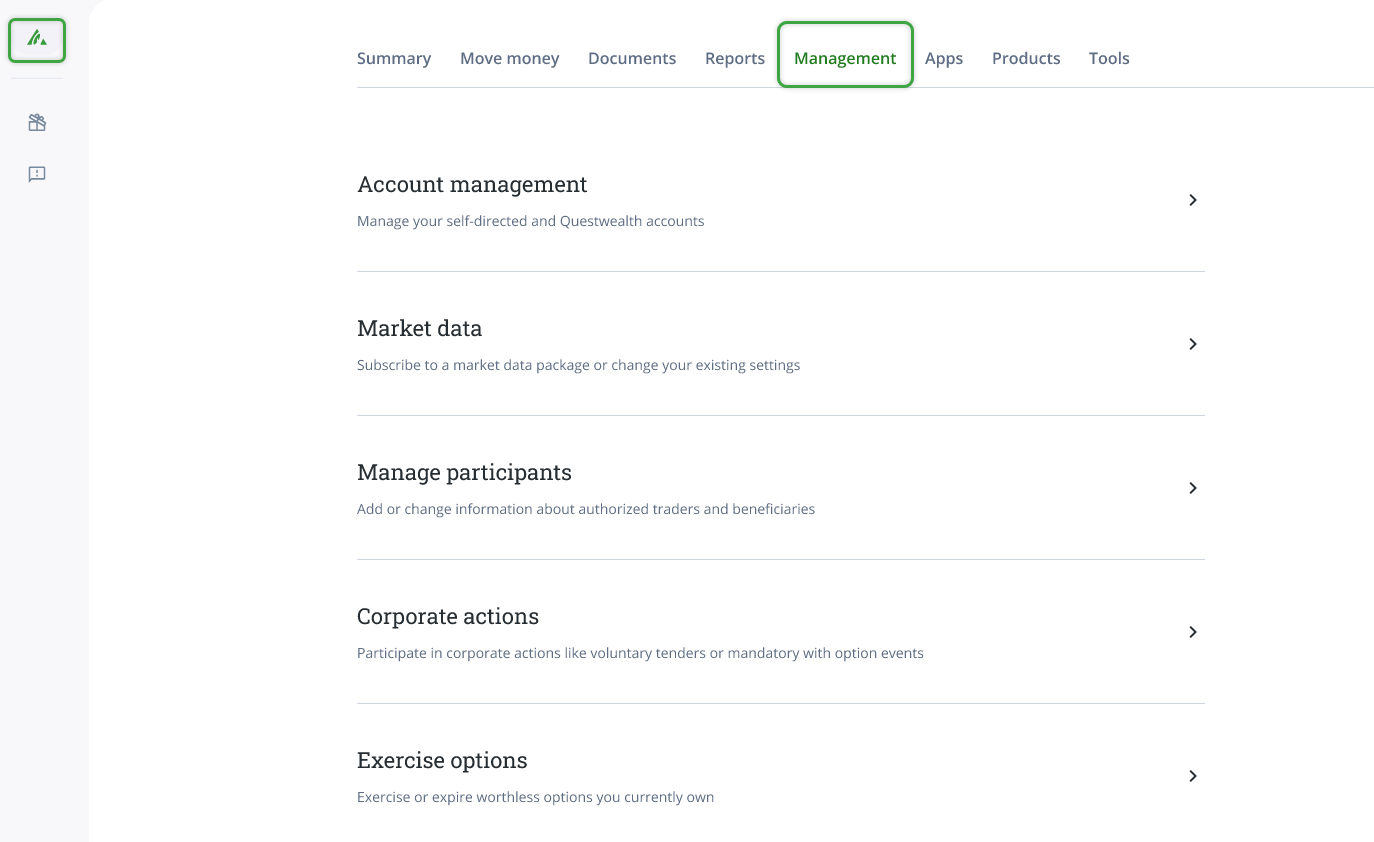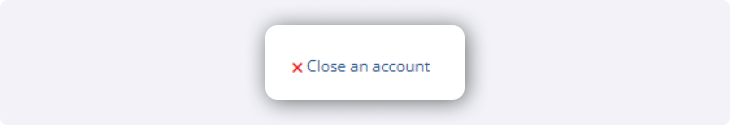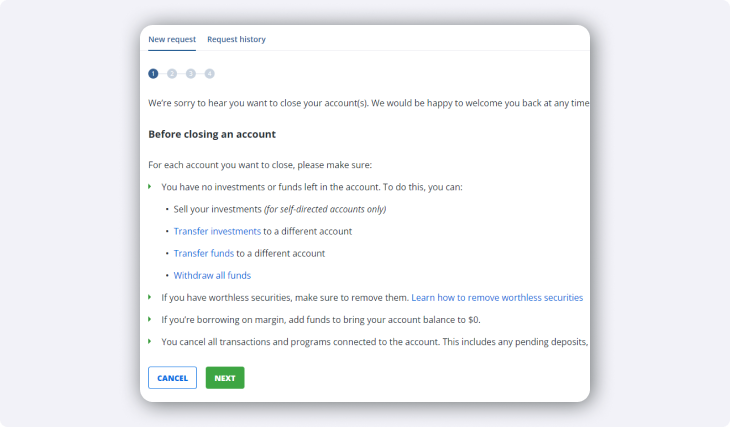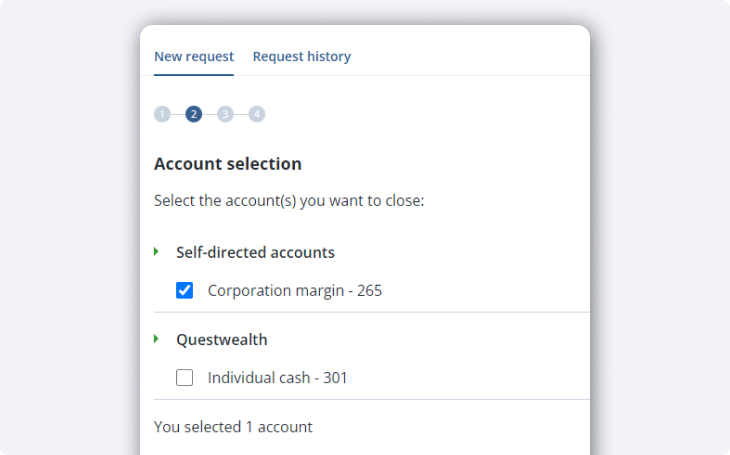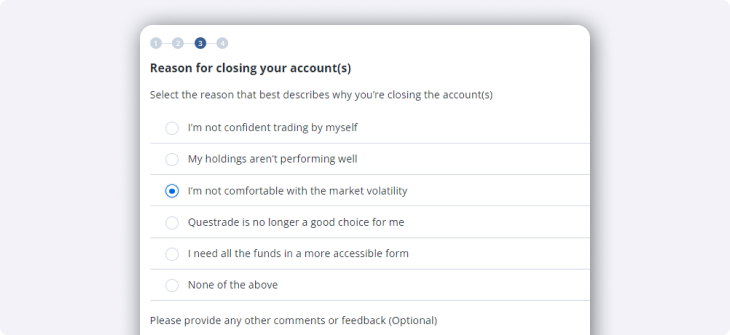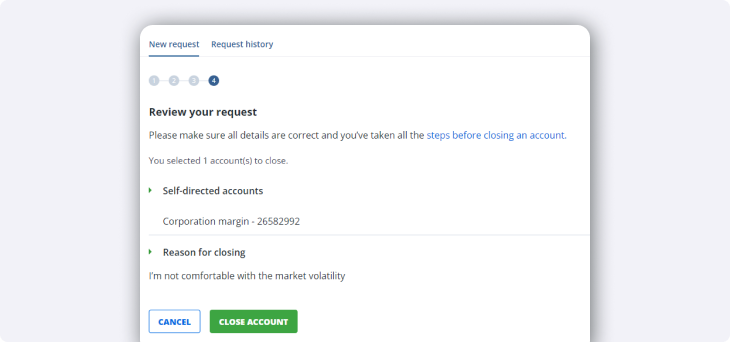Looking to close any of your Questrade accounts? No problem, follow the instructions below for more information and key details about closing your accounts and additional options.
Depending on your account type, there may be different options available to you.
Closing your account is done in 2 steps, first you must withdraw all funds and investments, second you can close the account.