Placing a withdrawal request in your account is easy. Simply follow the steps:
- Log in to your Questrade account
- Go to the Move money page in the top navigation, and select the Withdrawal section.
Lesson Making a withdrawal
Placing a withdrawal request in your account is easy. Simply follow the steps:
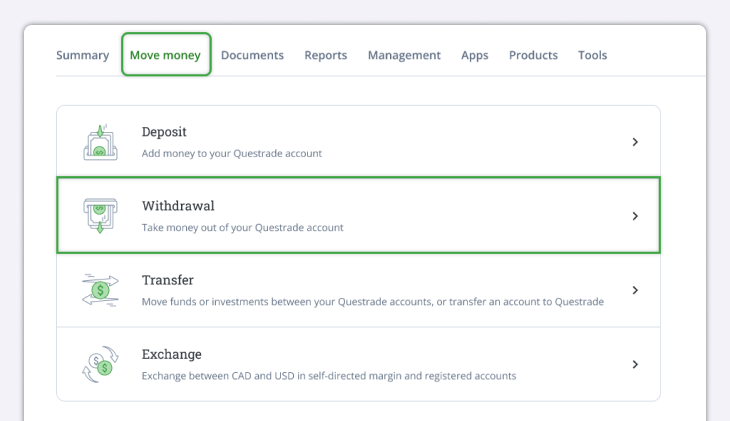
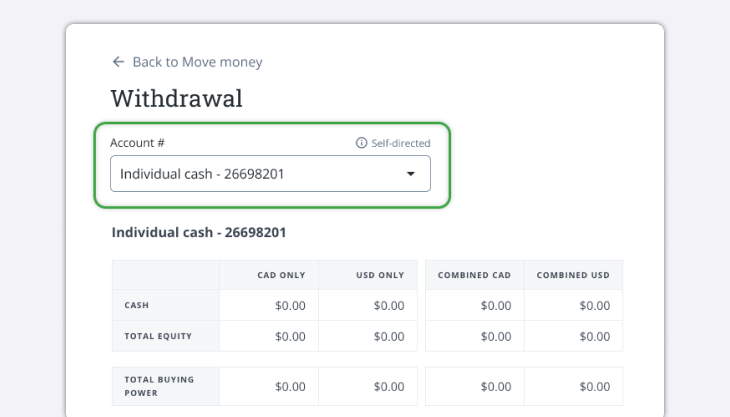
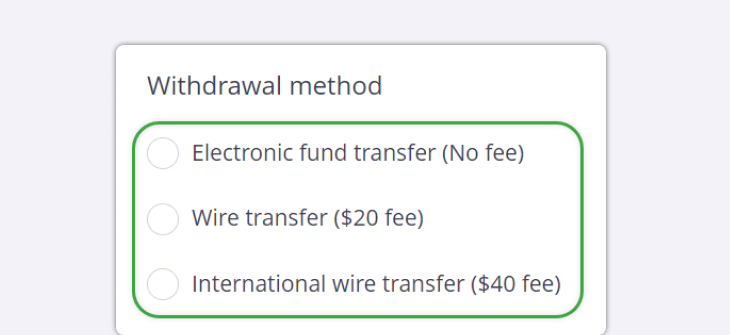
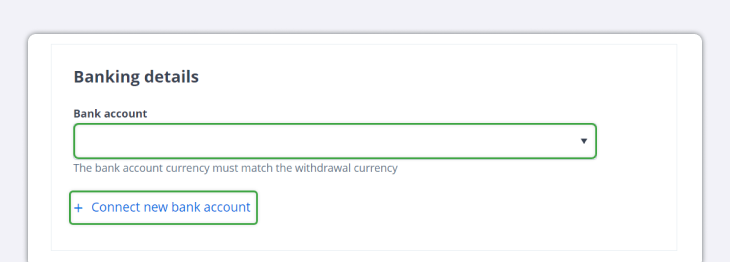
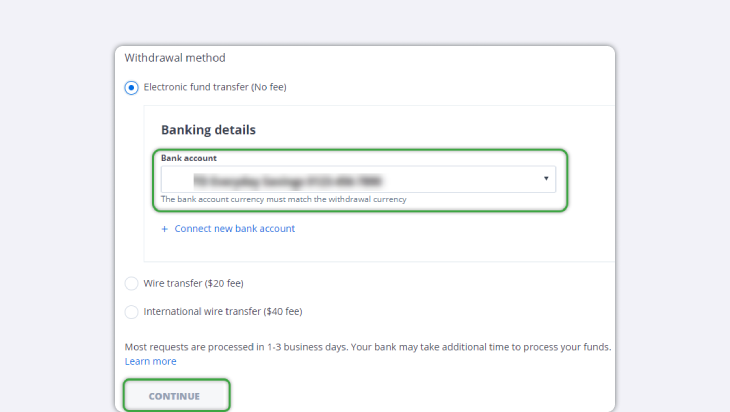
Congratulations! You’ve finished entering your withdrawal request.
To check on this request and any other withdrawals that are in progress, please head over to the Move money page and select the Move money history section. From there, click on Withdrawal.
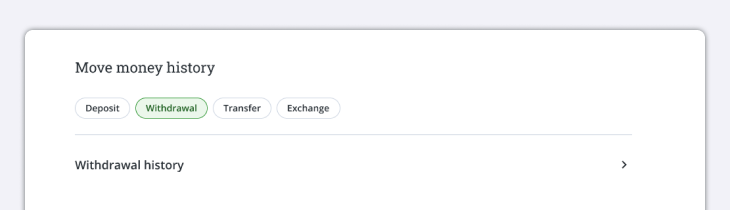
Note: The information in this blog is for educational purposes only and should not be used or construed as financial or investment advice by any individual. Information obtained from third parties is believed to be reliable, but no representations or warranty, expressed or implied, is made by Questrade, Inc., its affiliates or any other person to its accuracy.
Want to dive deeper?
Effortlessly navigate cash and asset transfers between Questrade accounts.
View lessonRead next
Explore the many different ways you can deposit funds to your Questrade account(s).
View lessonExplore
Discover all of Questrade’s trading platforms and decide which one is best suited for you, and your investment style.
View lessonNeed help? We're here.
Tip: Questrade employees will never ask for your username and password.
Note: We will be closing early at 6pm ET on December 24th 2025.
Toll-free within Canada
From the U.S.
International
Phone Hours:
Monday - Friday 7:30 AM to 8 PM ET
Saturday & Sunday 10 AM - 4 PM ET
Email:
Get in touchVisit the Questrade Centre
5700 Yonge St, North York, ON M2M 4K2
In-Person Hours:
Monday-Friday, 9 AM to 5 PM EST
Need help? We're here.
Tip: Questrade employees will never ask for your username and password.
Note: We will be closing early at 6pm ET on December 24th 2025.
Toll-free within Canada
From the U.S.
International
Phone Hours:
Monday - Friday 7:30 AM to 8 PM ET
Saturday & Sunday 10 AM - 4 PM ET
Email:
Get in touchNeed help? We're here.
Tip: Questrade employees will never ask for your username and password.
Note: We will be closing early at 6pm ET on December 24th 2025.
Toll-free within Canada
From the U.S.
International
Phone Hours:
Monday - Friday 7:30 AM to 8 PM ET
Saturday & Sunday 10 AM - 4 PM ET
Email:
Get in touchNeed help? We're here.
Tip: Questrade employees will never ask for your username and password.
Toll-free within Canada
From the U.S.
International
Phone Hours:
Monday-Friday 4:00 AM to 8 PM EST
Need help? We're here.
Tip: Questrade employees will never ask for your username and password.
Phone Number:
Toll-free within Canada
Phone Hours:
Monday - Thursday, 8 AM to 8 PM EST
Friday, 8 AM - 5 PM EST
Trading services will only be available from
8 AM to 5 PM EST
Holiday Closures:
Email:
Get in touchWorking on a news story or article about Questrade?
The media team is here to help.
Email:
Get in touchHave a general question? Reach out to us
on social media. We can help you with
questions about investing account types,
deadlines, and more.
For security reasons, we cannot
provide
specific details about individual accounts,
holdings, or funding over social media,
nor can we provide investment advice.
Facebook Messenger:
Twitter:
